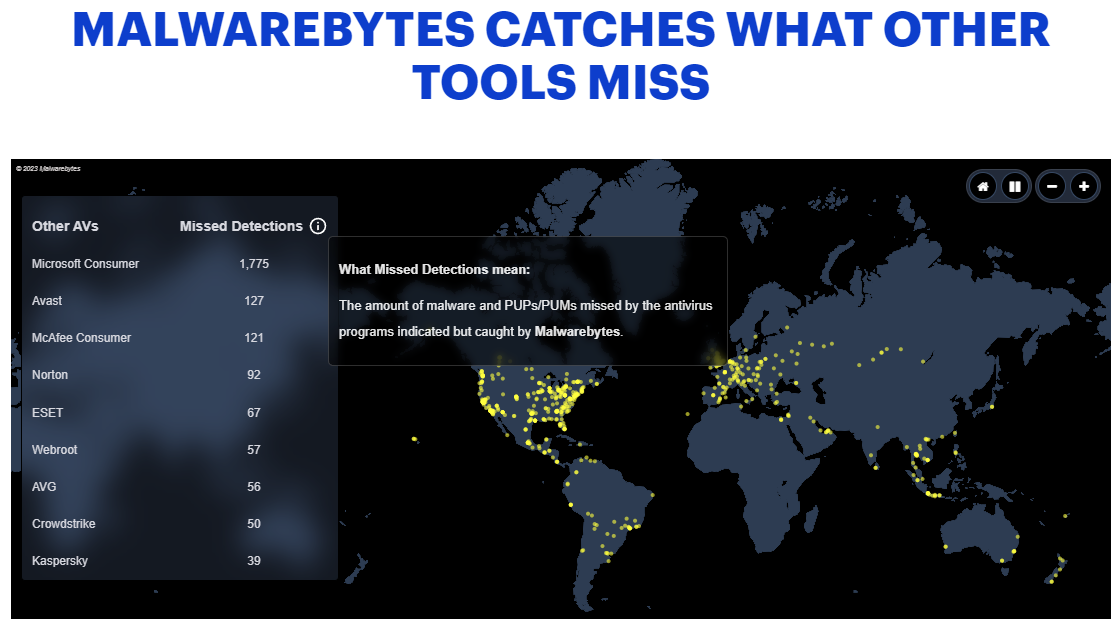Malwarebytes is awesome, and here’s why…
Disclaimer: Posts may contain affiliate links in which the author receives a commission from purchases made through these links.
In my 20+ years of experience in removing and preventing cyber threats, I have used and recommended Malwarebytes to protect and remediate against malware and other unwanted software that threatens the security and integrity of our computer systems and other devices. Malwarebytes has a higher detection rate than many other vendors and it is able to remediate all of the risks that it finds without significantly impacting system performance (or your pocket).
What exactly is Malware?
Malware is a term used to broadly categorize malicious software, or software crafted with nefarious intentions. This encompasses anything that could be defined as a virus, worm, spyware, ransomware, etc. I’ve heard plenty of people casually ask “My computer is acting funny… do you think it caught a virus?” The truth about computer infections is that a device does not simply pick up bugs from the wild, but rather a real person has crafted these “programs” with the intent to steal data or cause harm. (It’s much different than a human catching a cold.)
What is Malwarebytes?
As its name would suggest, Malwarebytes (www.malwarebytes.com) is an anti-malware software package that prevents and remediates malware. It has real-time detection capabilities to ensure that malicious software isn’t running on your computer as well as ransomware detection to stop your files from unknowingly being encrypted. It is available for Windows, Mac, and even Android operating systems.
Can’t I just use Windows Defender or some other free Antivirus?
No. Not if you are serious about protecting yourself. Malwarebytes will catch many things that Defender simply won’t. With that said, Malwarebytes compliments other AV solutions very well as it is designed to run alongside of existing solutions such as Windows Defender.
The same could be said for other free antivirus applications. There are decent free ones that you can run periodically to make sure that your computer isn’t infected with malware. However, unless you have something that will detect dangerous behaviors and stop them immediately, you run the risk of malware exfiltrating your personal information or holding your device for ransom before your scan even runs.
What does Malwarebytes have that works better than other AVs?
- Signature and behavior-based scanning to remediate against known threats as well as suspicious behaviors
- Detects and stops ransomware attacks
- Low system resource utilization
- Malware removal with optional remediation services
- No conflict with other security software such as Windows Defender
Aside from the anti-malware function of Malwarebytes, they also have an included browser guard, an optional VPN service, and a remediation service to help recover your system back to operation.
Is it Expensive?
Nope. They have several different pricing options, but just one device (Windows or Mac) will only set you back $44.99 for an entire year. For 5 devices, plus the VPN service, they’ll give you a price break at $99.99 per year. This is not a bad price point for peace of mind!
Here’s how Malwarebytes stacks up against other antivirus price models at the time of this post:
- McAfee (Basic): $89.99/yr
- ($65.00 for 1st year)
- Kaspersky (Standard): $69.99/yr
- ($41.99 for 1st year)
- Norton 360 (Plus): $59.99/yr
- ($29.99 for 1st year)
- Malwarebytes (Premium): $49.99/yr
- (No introductory price, but also no price jump in year 2)
Of course, each vendor will come with different features and Malwarebytes can be used as a primary or secondary layer of defense. While Malwarebytes doesn’t have the cheapest introductory price, the annual upkeep is generally lower than its competition.
Final Thoughts
I’ve personally used this software to find and remove malware from more personal computer systems than I can count and can guarantee that you’ll get a lot of value for the low cost of this application. A mere $50 per year will give you peace of mind knowing that you have a top-notch product that will keep you safe from the malware that the bad actors hope that you will fall prey to.